Home Assistant & whole-home power monitoring
I recently purchased an Eastron SDM630 power meter and a Modbus TCP Gateway. This is a smart meter, which is installed behind my power company’s meter (since this can’t be changed or touched). The meter itself is about 130€ and can be found on Amazon. I opted for the Ebay one linked above, since it comes with a Modbus TCP Gateway which can be installed in your fuse box along side the meter. This way I can query my power meter from home assistant, as well as get statistics in Prometheus.
Full details on the meter can be found here. The registers are documented here. Basically, it provides a ton of statistics on everything imaginable:
The meter works with any kind of residential hookup, but needs to be hooked up differently depending on what kind of service is available. The electrician who installs the meter in your fuse box should take care of this, but depending on your hookup some stats may not be available. In North America most hookups are 2 phase 3 wire (two ‘live’ phases separated by 180° plus one neutral). In Europe, it is 3 phase 4 wire (three ‘live phases’ separated by 120°, plus one neutral). My house has a 3-phase 4-wire installation, so my stats will reflect this.
You probably won’t want to include every item in home assistant. This gist that I have created has everything, which helps avoid trying to figure out which register is what. Simply delete the registers you’re not interested in, or those which don’t apply to your setup. Most interesting are probably only the following values (at least for home assistant & home automation):
- Average Voltage –> this is the “120V” or “240V” service to your place
- Average Current –> This is the average Amperage draw, or how many amps you’re using “now”
- Total System Power –>This is how much power you’re using “now” (should be same as average voltage * average current)
- Import Watt Hours –> This is a counter and should match the meter from your electric company (this is what you’re billed for)
If you’re very geeky, you may want to monitor each of your phases individually (either L1/L2 if you’re in North America, or L1/L2/L3 if you’re in Europe). These are imported into my home assistant, which is also hooked up to Prometheus and Grafana. This allows me nice dashboards like the following:
(The heat comes on at 5am, which causes a 100W increase in the L3 power (light blue line). When we wake up at 6:30 there are spikes as the coffee machine heats water and various other heating activities.
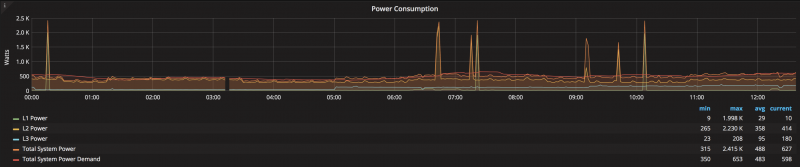

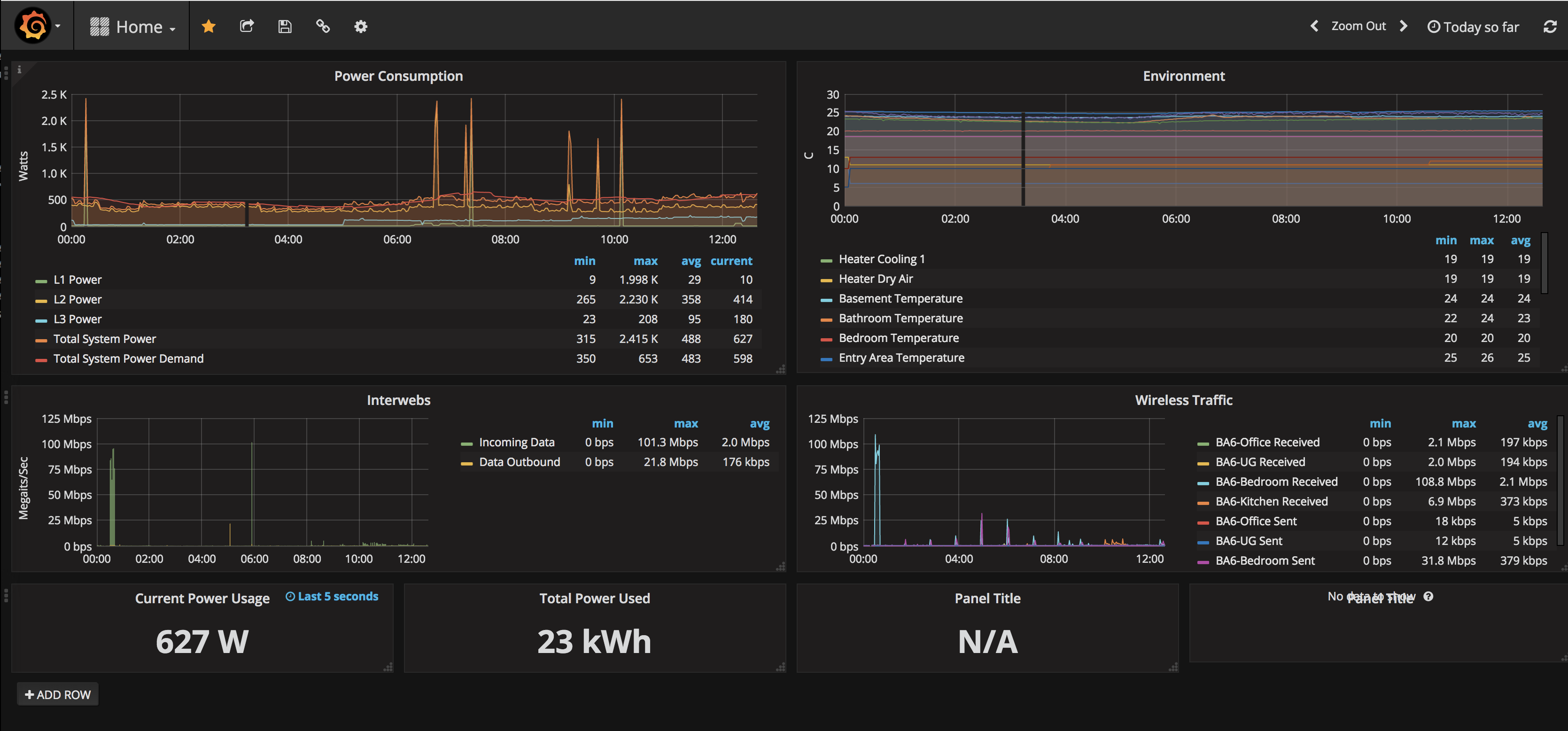
1 thought on “Home Assistant & whole-home power monitoring”
Comments are closed.